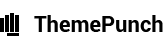Slider Revolution Documentation
First Steps
- Create a new Slider
Build a new Slider from scratch - Start with a Demo Slider
Work with a pre-built template - Slider Management
Embed, export, duplicate, etc.
Second Steps
- Create a new Slide
Build a new Slide from scratch
- Start with a Demo Slide
Work with a pre-built slide template
- Individual Slide Management
Order slides, Static Layers, etc.
Slider Setup
- Content Source
Default Gallery, Post-based Slider, Instagram, Facebook & more
- Slider Title & Shortcode
Slider title, alias & generated shortcode
- Slider Type
Standard Slider, Hero Scene or Carousel
- Slide Layout
Full Width, Full Screen, Layers Grid Size, etc.
Slider Settings
- General Settings
Autoplay, Progress Bar, Randomize & more
- Layout & Visual
Default background, Preloader, margins, etc.
- Navigation
Arrows, Bullets, Tabs, Thumbs, Touch, Keyboard & Mouse
- Google Fonts
Load a Google Font to be used for your slider’s text
Individual Slide Settings
- Main Background
Image, video, solid colored, transparent
- General Settings
Slide delay, visibility settings, thumbnail
- Slide Animation
60+ pre-built animations, animation duration, easing
- Slide Link
Open a new page or navigate to a different slide
Individual Slide Content
- Add New Layer
Text, HTML, images, video, buttons, icons & shapes
- Layer Styles
Font size, color, position, etc.
- Layer Animations
Start/End animation timing and easing
- Layers Timeline & Sorting
Visibility timeline & layers stacking order
Responsive Settings
- Layers Grid (slide layout)
Define grid sizes per device
- Mobile Content Size / Position
Modify font size and layer position per device
- Layers Responsive Behavior
Responsive alignment and positioning
- Layers Mobile Visibility
Disable slider on mobile, hide layer content below screen size
Add Slider to Web Page
- Shortcode Method
Copy and paste slider’s shortcode into your page/post
Video, Hyperlinks, Alt Text
- Full-Width YouTube, Vimeo & HTML5 Video
Add video as slide’s main background or as a content layer
- Regular Sized YouTube, Vimeo & HTML5 Video
Add video as slide’s main background or as a content layer - Hyperlinking and entire Slide
Hyperlink an entire slide
- Hyperlinking Individual Content Layers
Hyperlink a specific content layer
- Main Background Image Alt Text
Add alt text to the main background image for SEO
- Image Layer Alt Text
Add alt text to individual image layers for SEO
Special Features
- Layer Actions
Control layer visibility/behaviour based on user-interaction
- Parallax
Apply parallax movement based on mouse or scroll behaviour
- Ken Burns Effect
Apply zoom/pan to slide’s main background content - Carousel Settings
Create a variety of carousel views with these settings
- Pause/Resume Slider on Scroll
See “Stop Slider Out of Viewport” option
- Lazy Load / Performance & SEO Optimization
LazyLoad settings / Evaluate your slider’s performance
Advanced Options
- Problem Handlings
Fallback options for mobile and legacy IE / Troubleshooting options
- Import / Export / Replace
Import and Export sliders, update image URL’s for new domain
- API Functions
API methods and events for developers
- Slide Info (navigation meta)
Slide title & description to be used with certain navigation
Updates and Support
- How to Update the Plugin
Information for individual purchases + theme bundles
- Support Center
Get answers for topics not covered in the documentation