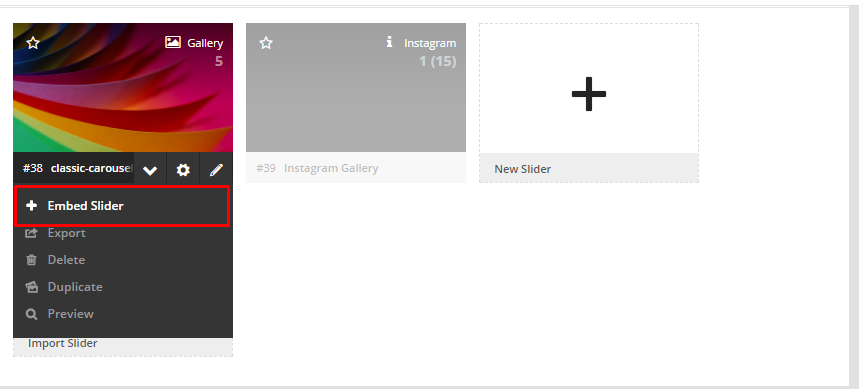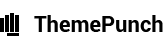Add Slider to one of your site’s Pages
Contents
1. Hook System
back to menuFrom the slider's main settings page, select the hook where you want it to display.
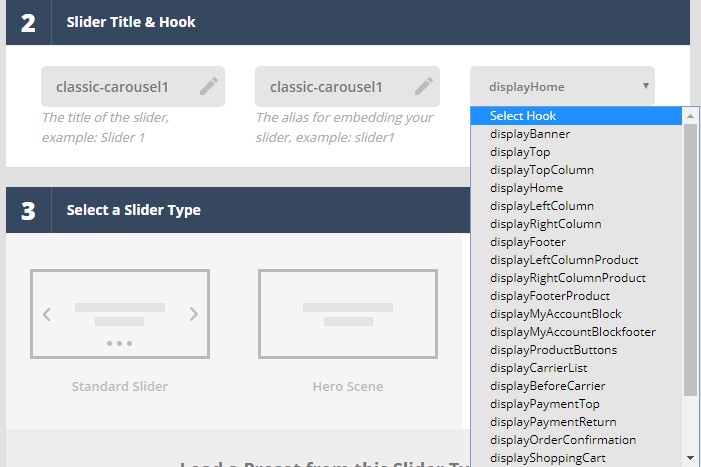
2. Shortcode
back to menuTo use the shortcode method you need to install Visual composer(jscomposer). Then there are two ways to add shortcode. You can bring the shortcode using vc addon. Or get your shortcode directly like this below